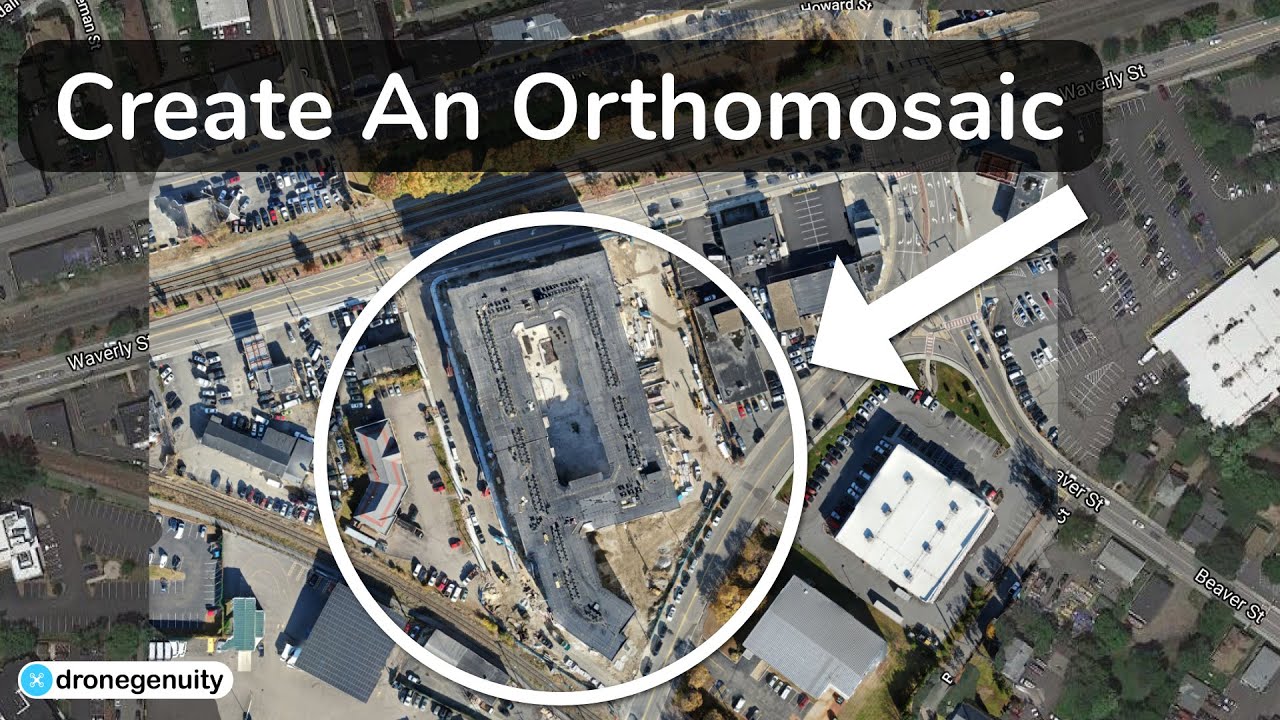How to use drone deploy – How to use DroneDeploy? It’s easier than you think! This guide walks you through everything from setting up your account and planning your flight to processing data and sharing your results. We’ll cover all the essential features and best practices to help you get the most out of this powerful drone mapping software. Get ready to take your drone operations to the next level.
We’ll delve into the specifics of account setup, flight planning (including crucial pre-flight checks and safety considerations), executing autonomous flights, and efficiently processing the gathered aerial data. Learn how to create stunning orthomosaics, 3D models, and insightful analyses to support your projects, whether in agriculture, construction, or any other industry.
Setting Up Your DroneDeploy Account
Getting started with DroneDeploy is straightforward. This section guides you through account creation, subscription options, drone connection, and app configuration for optimal performance.
Creating a DroneDeploy Account
Registering for a DroneDeploy account is a simple process. Visit the DroneDeploy website and click “Sign Up.” You’ll need to provide your email address, create a password, and potentially fill in some basic company information. After submitting your information, check your email for a verification link to activate your account. Click the link to complete the registration process.
You’ll then be ready to choose a subscription plan.
DroneDeploy Subscription Plans
DroneDeploy offers several subscription plans catering to different needs and budgets. These plans usually include varying levels of data processing capabilities, storage limits, and access to advanced features. For example, a basic plan might offer limited processing power and storage, suitable for small projects, while a more advanced plan provides increased processing capacity and storage, ideal for larger, more complex projects involving high-resolution imagery and extensive data analysis.
Carefully review the features and pricing of each plan to select the one that best fits your requirements.
Connecting Your Drone to DroneDeploy
Connecting your drone to the DroneDeploy app depends on your drone model. Generally, you’ll need to download the DroneDeploy app on your mobile device (or use the web app) and follow the in-app instructions for connecting to your drone via Bluetooth or Wi-Fi. The app will guide you through the necessary steps, which may involve enabling certain settings on your drone.
Some drones integrate seamlessly, while others might require specific configuration steps Artikeld in your drone’s manual. Refer to your drone’s manual and the DroneDeploy app’s instructions for detailed steps.
Configuring DroneDeploy App Settings
Optimizing DroneDeploy app settings ensures smooth operation and efficient data acquisition. Key settings include map selection, units of measurement, and notification preferences. Selecting the appropriate map type, like a high-resolution satellite map, aids in accurate flight planning. Choosing your preferred units (metric or imperial) is crucial for consistency in measurements and analysis. Configuring notifications allows you to receive updates on flight progress and potential issues.
Experiment with these settings to find what best suits your workflow.
Getting started with drone mapping? Figuring out how to use DroneDeploy can seem tricky at first, but it’s actually pretty straightforward. The key is understanding the flight planning tools, and for that, check out this great resource on how to use DroneDeploy to get you up and running quickly. Once you grasp the basics, processing your data and creating maps becomes much easier.
Mastering how to use DroneDeploy opens up a world of possibilities for aerial data acquisition.
Planning Your Drone Flight
Careful flight planning is essential for safe and efficient data acquisition. This section covers pre-flight checklists, boundary definition, flight path creation, altitude and camera setting selection, and flight time estimation.
Pre-Flight Checklist
Before each flight, a thorough checklist ensures a safe and successful operation. This should include:
- Battery charge level verification (ensure sufficient charge for the planned flight time, including buffer for unexpected situations).
- Weather conditions assessment (avoid flying in high winds, rain, or other adverse weather conditions).
- Drone system check (confirm all components are functioning correctly, including propellers, GPS, and camera).
- Flight area inspection (ensure the area is clear of obstacles and safe for drone operation).
- Review of flight plan (double-check flight boundaries, altitude, and camera settings).
Defining Flight Boundaries and Creating Flight Plans, How to use drone deploy
DroneDeploy allows you to define precise flight boundaries using the map interface. This ensures your drone stays within the designated area, preventing accidental incursions into restricted zones or unintended data acquisition. You can easily draw polygons or use pre-defined shapes to define your flight area. The app then allows you to create an automated flight plan, specifying parameters like altitude, overlap, and camera settings.
Selecting Appropriate Flight Altitudes and Camera Settings
Flight altitude and camera settings directly influence data quality and resolution. Higher altitudes provide broader coverage but reduce image resolution. Lower altitudes offer higher resolution but require more flight time and may limit coverage area. Camera settings such as ISO, shutter speed, and aperture should be adjusted based on lighting conditions to obtain optimal image quality. DroneDeploy’s planning tools can help you visualize the impact of these choices.
Estimating Flight Time and Battery Consumption
DroneDeploy’s flight planning tools provide estimations of flight time and battery consumption based on the defined flight plan, drone model, and selected camera settings. These estimations help you determine if sufficient battery power is available for the planned flight. Always include a safety margin to account for unexpected situations.
Executing the Drone Flight

This section details the launch, flight monitoring, troubleshooting, and a comparison of manual versus autonomous flight.
Launching and Landing Your Drone
DroneDeploy’s automated flight features simplify the launch and landing process. Once you’ve created and reviewed your flight plan, initiate the flight from within the app. The drone will autonomously take off, navigate the planned flight path, and land at the designated location. Always maintain visual contact with your drone during takeoff and landing and be prepared to take manual control if necessary.
Getting started with DroneDeploy is easier than you think! First, you’ll want to create an account and familiarize yourself with the interface. Then, check out this awesome guide on how to use DroneDeploy to learn about flight planning and data processing. Once you’ve grasped the basics, you’ll be creating stunning aerial imagery and maps in no time.
Mastering DroneDeploy opens up a world of possibilities!
Monitoring Flight Progress and Addressing Issues
During the flight, the DroneDeploy app provides real-time monitoring of the drone’s position, battery level, and other key parameters. If any issues arise (e.g., low battery, GPS signal loss), the app will alert you. You might need to intervene manually or abort the flight depending on the severity of the problem. Familiarize yourself with the app’s alerts and troubleshooting guidelines.
Troubleshooting Common Flight Problems
Common flight problems include GPS signal loss, low battery, and unexpected obstacles. GPS signal loss can be addressed by ensuring a clear view of the sky and restarting the drone. Low battery necessitates immediate landing. Obstacles might require manual intervention or flight plan adjustment. Always refer to your drone’s manual and the DroneDeploy app’s troubleshooting section for specific solutions.
Manual vs. Autonomous Flight
| Feature | Manual Flight | Autonomous Flight (DroneDeploy) | Notes |
|---|---|---|---|
| Flight Path Control | Pilot controls drone movement directly. | Drone follows pre-programmed flight path. | Autonomous flight offers consistency and reduces pilot workload. |
| Camera Control | Pilot controls camera settings manually. | Camera settings can be pre-programmed. | Pre-programming allows for consistent image capture. |
| Data Acquisition | Pilot needs to ensure consistent overlap and image capture. | DroneDeploy ensures consistent overlap and image capture. | Autonomous flight minimizes errors and ensures data quality. |
| Skill Level Required | Requires significant piloting experience. | Requires basic understanding of flight planning. | Autonomous flight makes drone operation accessible to a wider audience. |
Processing the Drone Data: How To Use Drone Deploy
This section details the process of uploading, processing, and exporting your drone data within the DroneDeploy platform.
Uploading and Processing Drone Imagery
Once your flight is complete, upload the collected imagery to the DroneDeploy platform. The app will guide you through the upload process. After uploading, select your desired processing options. DroneDeploy automatically processes the images to create various deliverables such as orthomosaics, 3D models, and point clouds. The processing time depends on factors like image resolution, number of images, and chosen processing options.
Processing Options and Their Impact
DroneDeploy offers various processing options, each impacting data quality and processing time. Higher-quality processing results in better accuracy and detail but requires more processing time and potentially more storage. Options typically include different levels of orthomosaic resolution, point cloud density, and 3D model detail. Choose the options that best meet your project requirements and available resources.
Creating Orthomosaics, 3D Models, and Point Clouds
DroneDeploy simplifies the creation of orthomosaics, 3D models, and point clouds from your drone imagery. Orthomosaics are georeferenced mosaics providing a seamless, high-resolution top-down view. 3D models offer a three-dimensional representation of the surveyed area. Point clouds are dense collections of 3D points representing the terrain or objects within the survey area. These outputs are essential for various applications.
Exporting Processed Data
After processing, you can export the data in various formats, including GeoTIFF, KML, and others. GeoTIFF is commonly used for georeferenced imagery, while KML is suitable for sharing data with GIS software. DroneDeploy allows you to customize the export settings to control file size and resolution. Always select the appropriate format based on your intended use and compatibility with other software.
Analyzing and Interpreting the Data
This section focuses on extracting meaningful insights from your processed data using DroneDeploy’s tools.
Using Measurement and Analysis Tools
DroneDeploy provides a suite of measurement and analysis tools to extract quantitative information from your processed data. These tools allow you to perform various measurements such as area calculations, volume estimations, and distance measurements directly on the orthomosaic or 3D model. The accuracy of these measurements depends on factors like flight planning, processing options, and ground control points (GCPs) if used.
Examples of Data Analysis
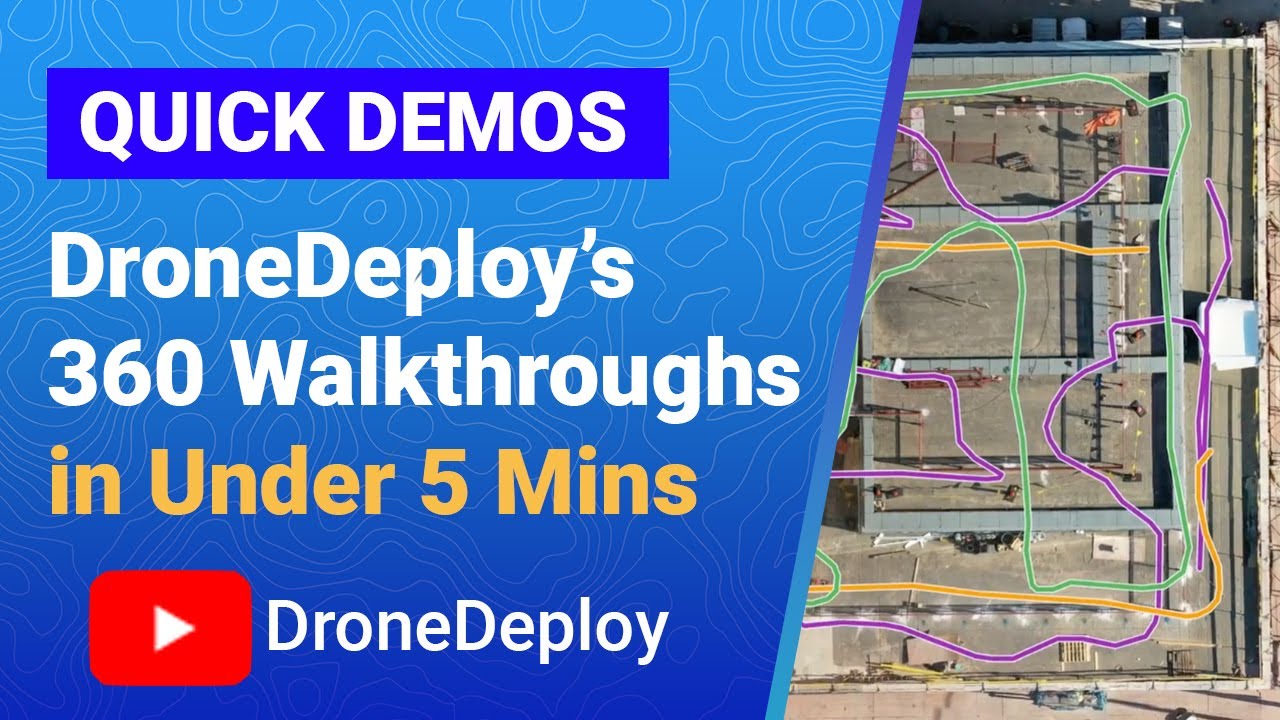
Examples of analyses include volume calculations for stockpiles or excavations, area measurements for land surveying, and the identification of changes over time through comparison of multiple datasets. These analyses provide valuable insights for various applications, from construction to agriculture.
Interpreting Results and Communicating Findings
Proper interpretation of the analysis results is crucial. Consider the limitations of the data and the accuracy of the measurements. Communicate findings effectively through clear reports, visualizations, and concise summaries. Use appropriate units and scales to avoid ambiguity.
Common Applications of DroneDeploy Data Analysis
- Agriculture: Precision farming, crop monitoring, yield estimation.
- Construction: Site progress monitoring, volume calculations, safety inspections.
- Mining: Stockpile volume measurement, mine planning, environmental monitoring.
- Infrastructure: Bridge inspections, pipeline monitoring, power line inspections.
- Insurance: Damage assessment, property valuation.
Sharing and Collaborating on Projects
This section explains how to share your work and collaborate with others using DroneDeploy’s tools.
Sharing Data and Project Reports
DroneDeploy offers several options for sharing processed data and project reports with colleagues and clients. You can easily share individual files or entire projects through secure links, providing controlled access to your data. This simplifies collaboration and facilitates efficient communication.
Managing User Permissions
DroneDeploy allows you to manage user permissions, controlling access to project data based on individual roles and responsibilities. You can assign different permission levels, such as viewer, editor, or administrator, ensuring data security and collaboration control.
Integrating DroneDeploy Data with Other Platforms
DroneDeploy integrates with various other software platforms, allowing seamless data exchange and workflow optimization. This facilitates integration with GIS software, CAD programs, and other relevant applications, enhancing the overall efficiency of your workflows.
Creating and Exporting Professional Reports
DroneDeploy’s reporting features allow you to create and export professional-quality reports that summarize your findings and communicate them effectively. These reports can include maps, charts, tables, and other relevant visualizations, presenting your analysis in a clear and concise manner.
Advanced DroneDeploy Features
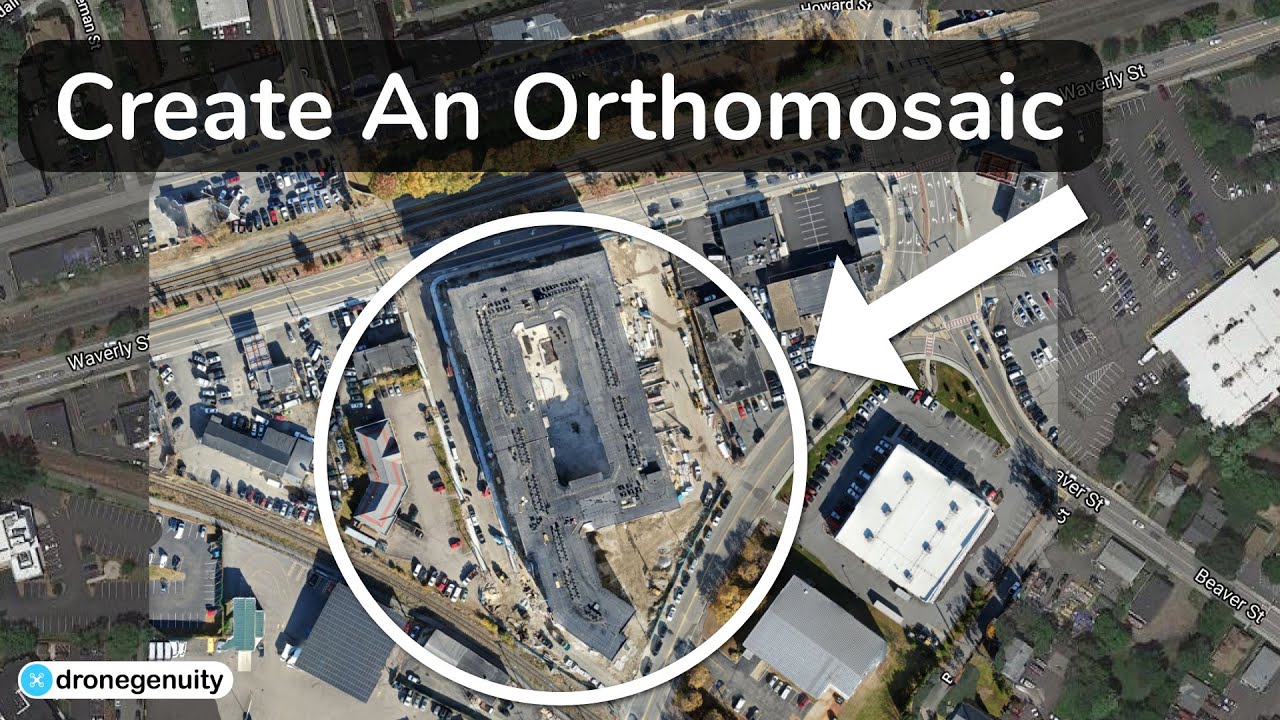
This section explores some of DroneDeploy’s more advanced features and capabilities.
Advanced Features and Capabilities
DroneDeploy offers advanced features such as thermal imaging analysis, which allows for detection of temperature variations, and advanced 3D modeling techniques, enabling the creation of highly detailed and accurate 3D models. These features extend the capabilities of the platform for specialized applications.
Using Different Camera Types and Sensors
DroneDeploy supports various camera types and sensors, including RGB, multispectral, and thermal cameras. This allows for the acquisition of different types of data, catering to various project needs and analysis requirements. The choice of camera depends on the specific application and the type of information you need to gather.
Comparing DroneDeploy Plans and Features
Different DroneDeploy plans offer varying levels of access to advanced features and capabilities. Understanding these differences is crucial for selecting the plan that best fits your needs and budget. Consider factors like processing capacity, storage limits, and access to advanced analysis tools when choosing a plan.
Workflow for a Specific Industry Application
Consider a precision agriculture application. A farmer could use DroneDeploy to plan flights over their fields, capture multispectral imagery, process the data to create NDVI maps (Normalized Difference Vegetation Index), identify areas of stress or disease, and then use this information to optimize irrigation and fertilization, leading to improved crop yields and resource efficiency. This showcases how DroneDeploy’s tools can be integrated into a specific workflow to solve real-world problems.
Mastering DroneDeploy unlocks a world of possibilities for efficient and accurate data collection. From initial account setup to advanced data analysis and collaboration, this guide provides a comprehensive roadmap to success. Remember to always prioritize safety and follow best practices for optimal results. Now go forth and map!
FAQ Guide
What drones are compatible with DroneDeploy?
DroneDeploy supports a wide range of drones from various manufacturers. Check their website for the most up-to-date compatibility list.
How much does DroneDeploy cost?
DroneDeploy offers various subscription plans with different features and pricing. Visit their website to explore the options and choose the plan that best suits your needs.
Can I use DroneDeploy offline?
No, DroneDeploy requires an internet connection for most of its functionalities, including flight planning, data processing, and analysis.
What kind of training is available for DroneDeploy?
DroneDeploy offers various training resources, including online tutorials, webinars, and support documentation. Check their website for details.